Diaspark Retail Software
Price Availability
The Price Availability module is used to check the prices of any items that are currently in your inventory.
- To look at the price availability for any item(s), click the Price Availability module.
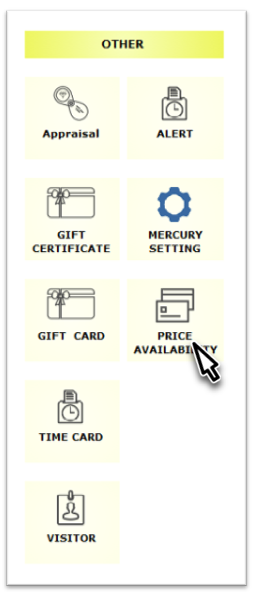
Either scan the barcode of the item, or enter a Style/SKU # or Serial # to check the price availability.
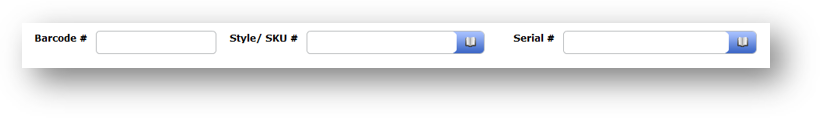
Note that the item must have greater than zero quantity to display any results.
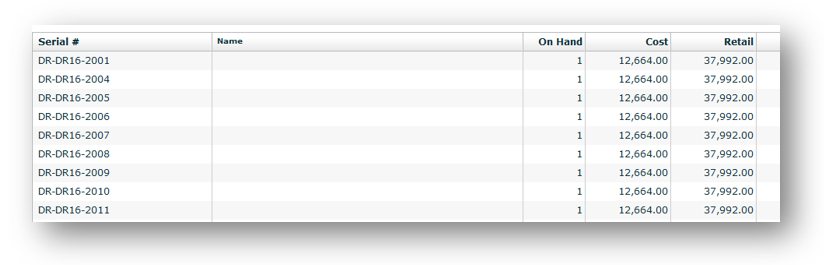
To reset all of the filters, click the New button on the right-hand side of the screen.
