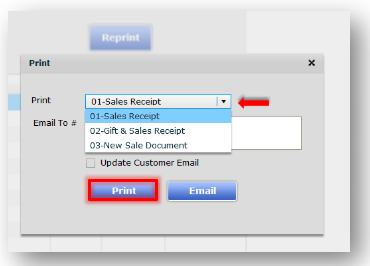Diaspark Retail Software
Reprint Transaction
The Reprint Transaction module is to reprint the receipt of any previous customer related transaction in your store.
- To reprint a receipt, click Reprint Transaction.

- Then, click the lookup icon next to Customer to search for and select the customer whose receipt is being reprinted.
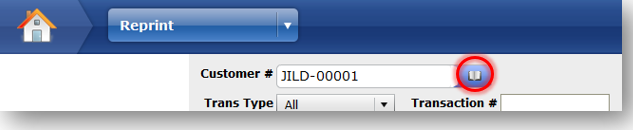
- Use the drop down option to select the transaction type. You can also enter the specific transaction # as shown. Then, click search to view your results.
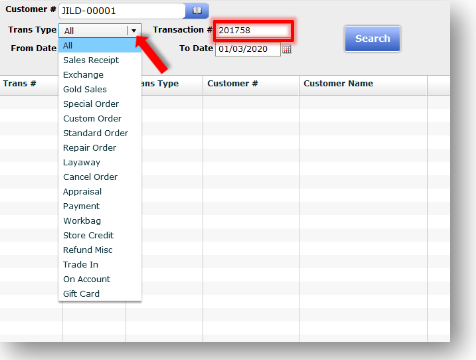
- You can also select the dates in which the transaction was completed by typing in the date in the field or clicking the calendar icon. Finally, hit search to view your results.
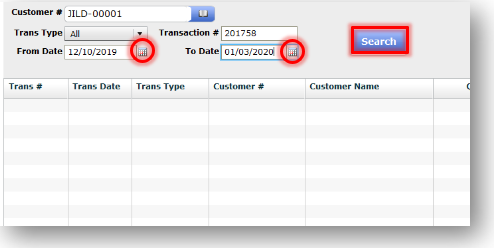
-
Select the transaction you would like to reprint, then press "Reprint."
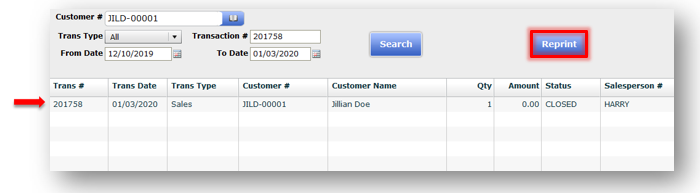
-
Use the drop down menu to select the type of receipt you would like to reprint. Then click print to successfully reprint the transaction. You can also email the receipt by typing in the email address in the email field and clicking "Email" instead.