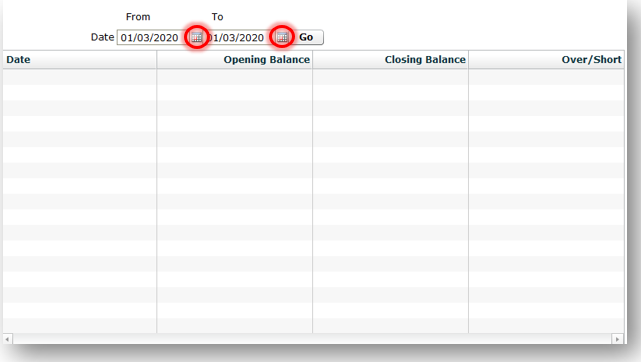Diaspark Retail Software
Terminal Payments
The Terminal Payments module keep track of your register and calculate its details such as opening/closing balance, cash/coin count, and over/short balances.
- To view terminal payment data, click the Terminal Payments module.
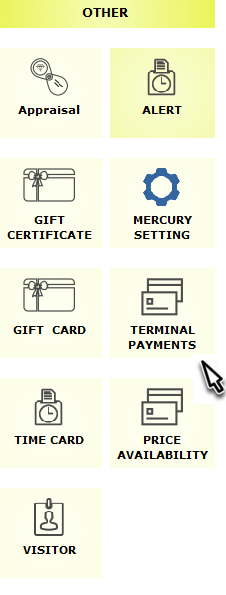
- Enter the opening balance of your register.
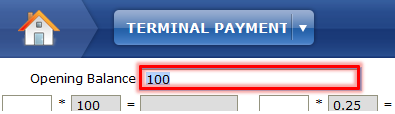
- Enter the amount of cash in the apporpriate fields. The total amount will auto- calculate. Finally, the closing balance will auto- calculate as well. Then press save.
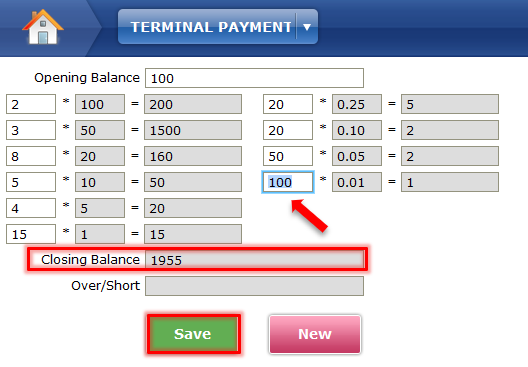
- When you click save, your terminal balance data will be recorded in the table shown below. You can locate a specific balance using the calendar icon to set a timeframe.