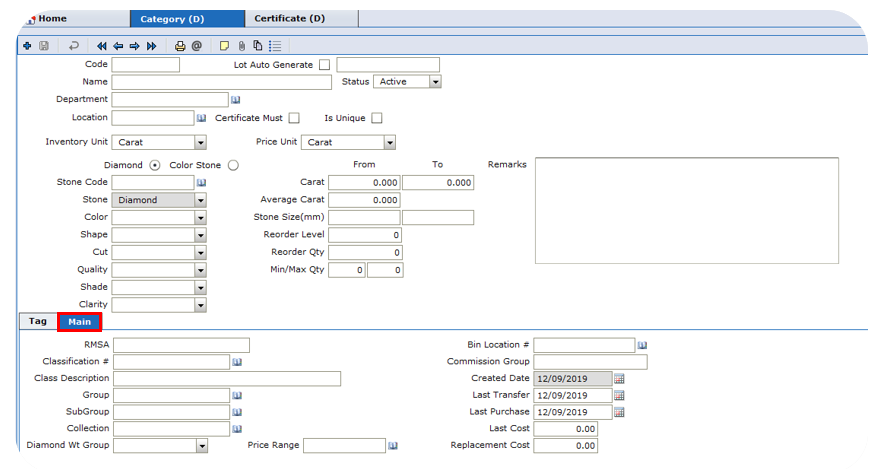Diaspark Back Office
Diamond Category Setup
Diamond categories are used to specify the categories of your diamonds.
To add a diamond category or edit an existing one, navigate to Diamond → Setup → Category. Here, you will see details about the categories, such as Stone Code, Shape, and Average Carat. To add a new entry, click the plus icon at the top of the screen.
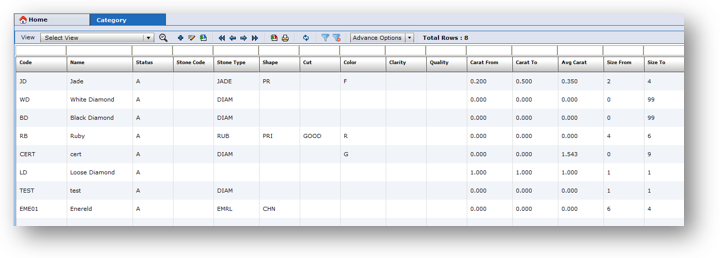
Here, you can enter all of the category's details, including whether it is unique or has a certificate, its stone cut and shape, and its reorder level and quantity. You can enable and enter any tag values by checking any of the boxes labeled "Line 1", "Line 2", and so on.
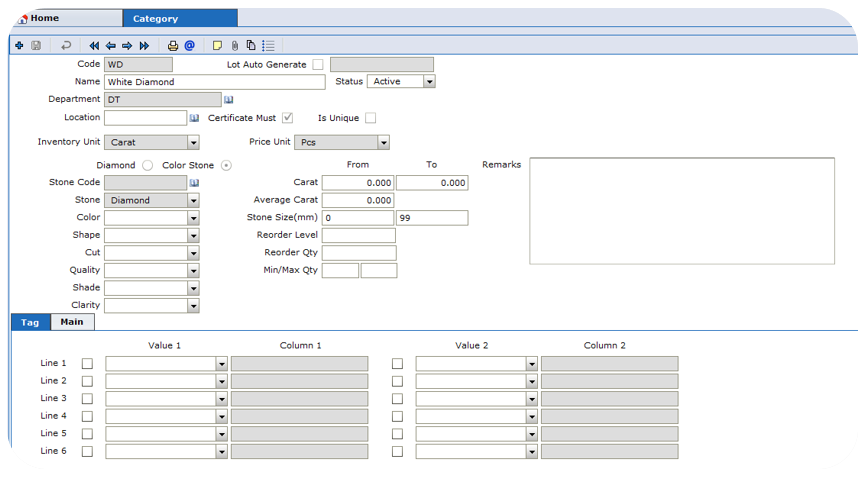
Under the main tab, you can enter any details relating to RMSA, class, group, bin location #, replacement cost, etc.