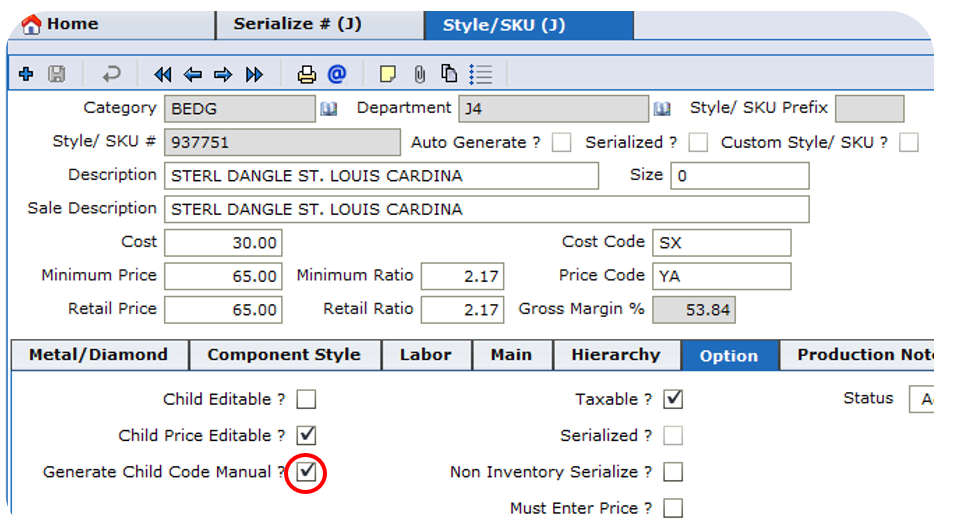Diaspark Back Office
Jewelry Serialize # (J)
To create a serial number, navigate to Merchandise → Jewelry → Serialize # (J). Here, you will see all of the existing Style/SKU #'s with their corresponding serial numbers and descriptions. Click the plus sign to add a new entry.
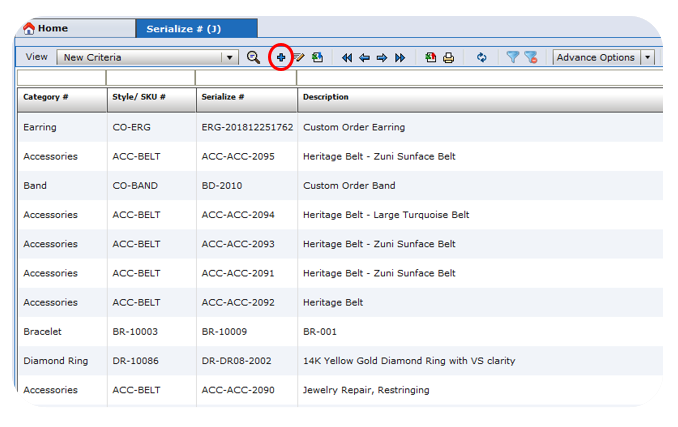
-
On this screen, you can enter relevant details to define the style/SKU and use the tabs at the bottom of the screen to enter any attributes. Ensure that the Serialized ? checkbox is checked to serialize a new item.
-
If you wish to create a new Serial # for the watch with the same details, click the Save icon, the Copy icon, and the Plus icon on this screen in that order. Then, the serialize # should change and you can adjust any details.
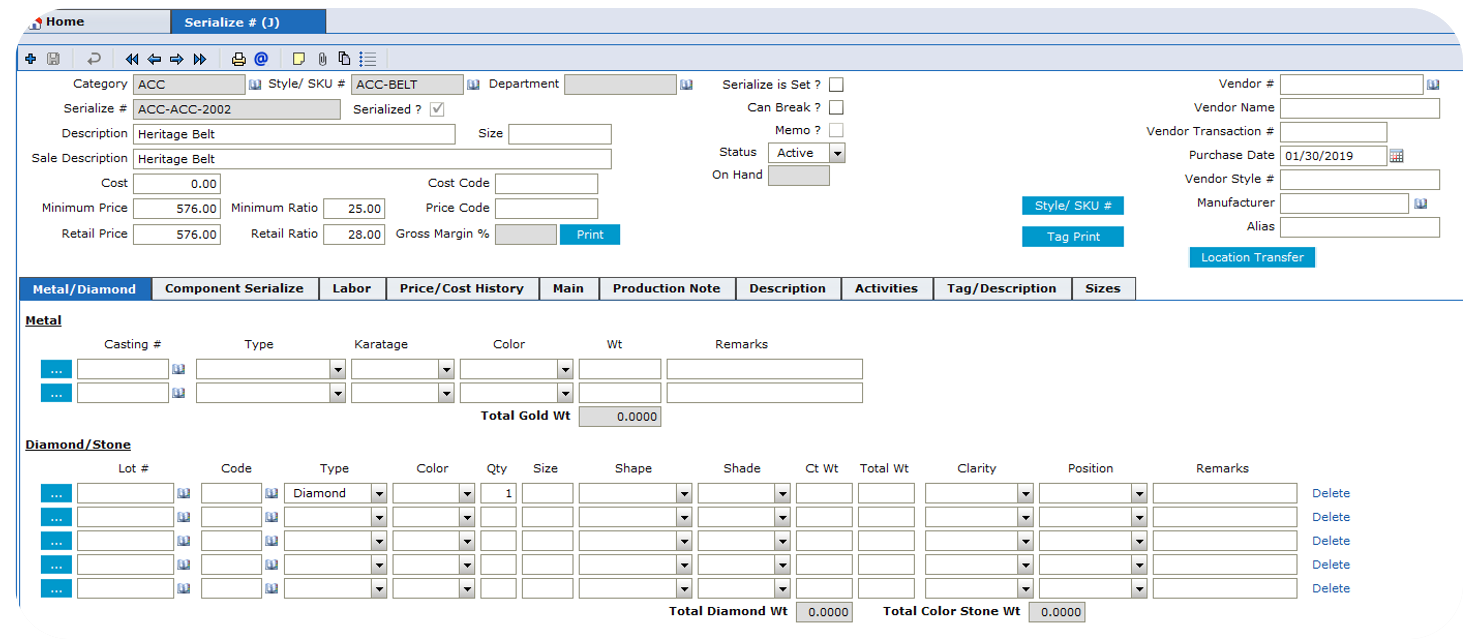
If you click the Option tab at the bottom of the Style/SKU (J) screen and check the "Generate Child Code Manual ?" checkbox, the serial number will not be generated by the system and can be entered manually.