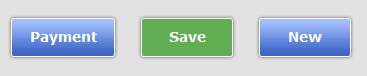Diaspark Retail Software
Appraisal
The Appraisal module is used to assign an estimate of the value of an item.
- To appraise an item, click on the Appraisal module.
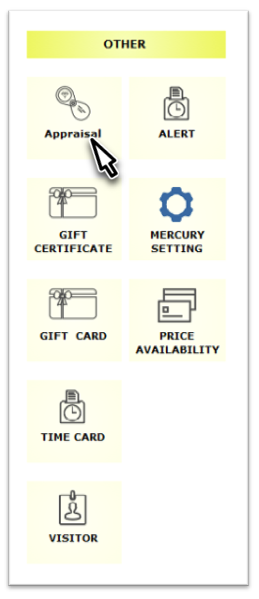
- Then, select the customer whose item is to be appraised by clicking the lookup icon.
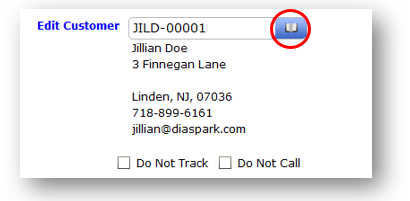
- You can either click the Transaction lookup icon to retrieve an item by previous purchases --
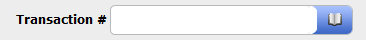
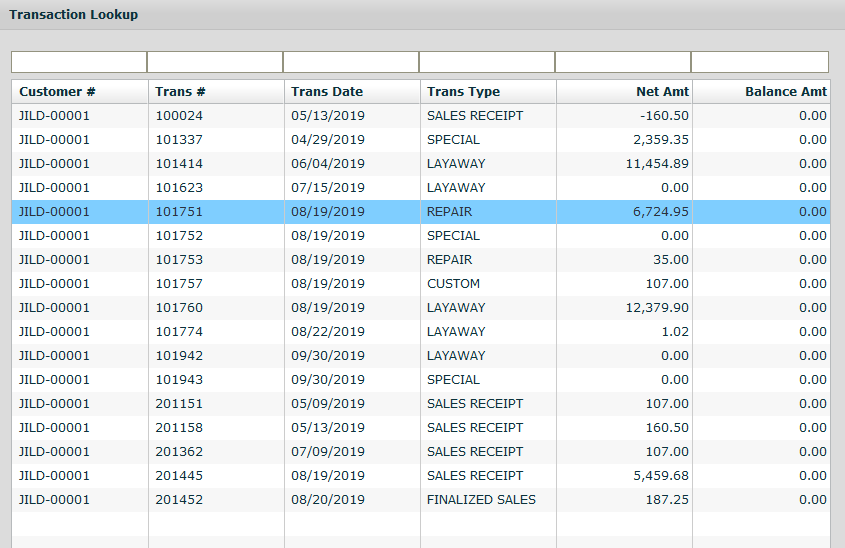
- Or, you can search by Style/SKU # and serial #:

- The item will then appear on the screen. Click the notes icon to continue.
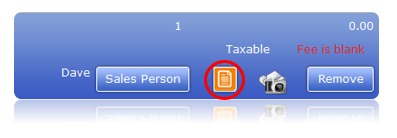
- Enter the appraisal value and the appraisal fees at the bottom of the window as well as any other necessary details.
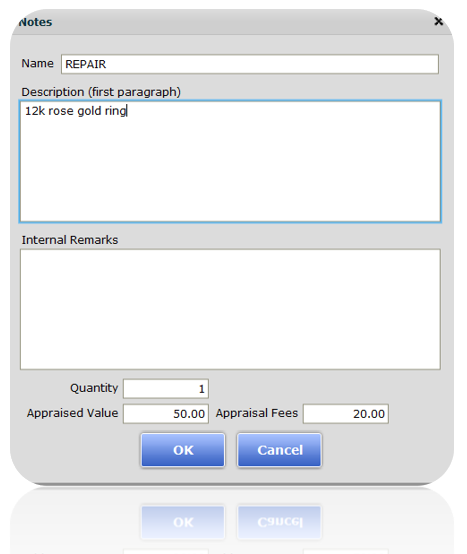
- The total amount of the appraisal fees will appear on the bottom right hand side of the window. Take any form of payment to continue.
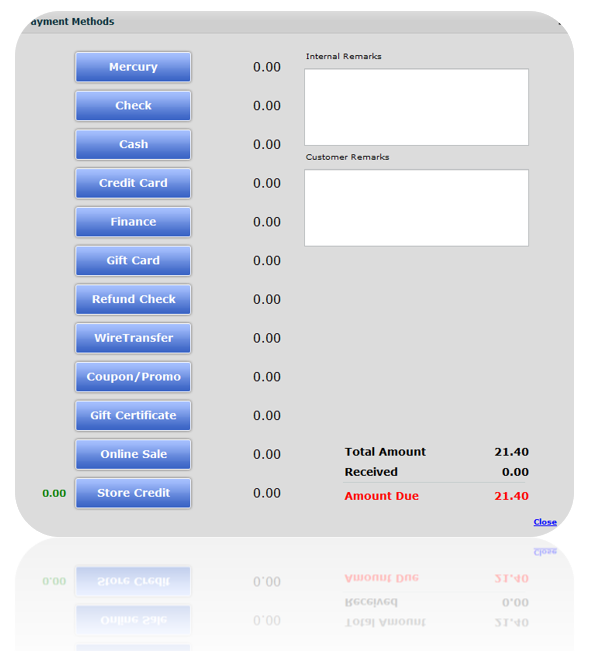
- Ensure that you save when done.