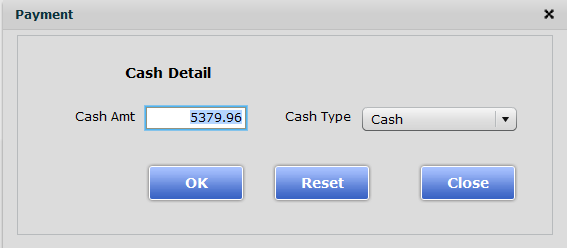Diaspark Retail Software
Refund Misc.
The Refund Misc. module is used to refund any payments that may fall under the miscellaneous umbrella.
How to Refund a miscellaneous payment:
- To refund a miscellaneous payment, click on the Refund Misc. module.
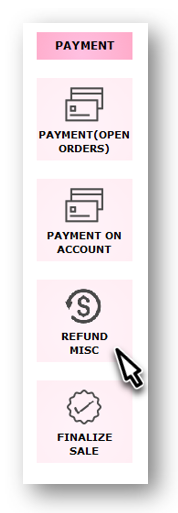
- Then, click the lookup icon next to Customer to search for and select the customer who is being refunded.
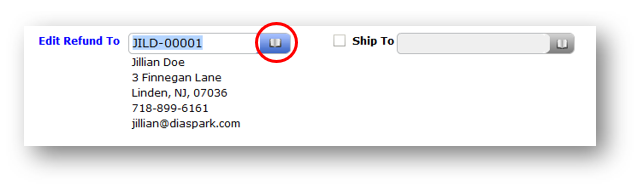
- Once the customer has been selected, either scan the barcode or click the lookup icon next to Transaction # to select the merchandise for which payment is being refunded.

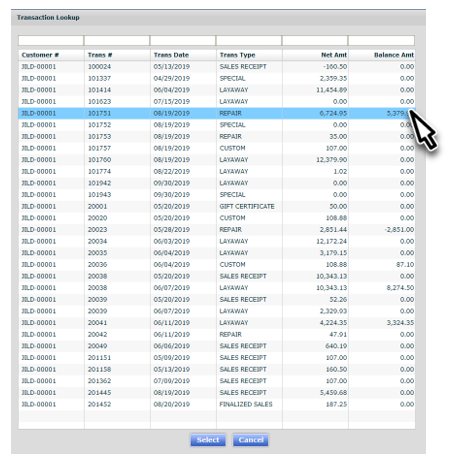
- Then, all of the details will appear on the screen. The balance to be refunded will appear on the bottom right side of the screen. Click the refund button to continue.
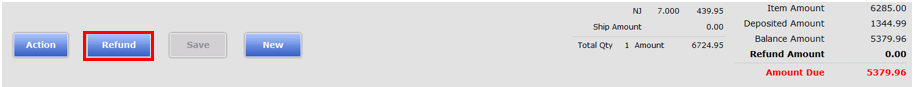
- Enter the amount that is to be refunded, and then press OK. Ensure that you save when done.