Diaspark Back Office
Stone parameters are measurable characteristics that define a particular stone. These characteristics include type, shape, shade, cut, quality, color, clarity, origin, treatment, size, category, and setting.
To set up a stone parameter, navigate to Diamond → Setup → Stone Parameter.
Then, you will see a screen that displays the value and description of each parameter. To add a new value in a parameter, select the specific tab and then click the plus sign. You can also export the values of a parameter into an excel file by clicking the "Export to Excel" button.
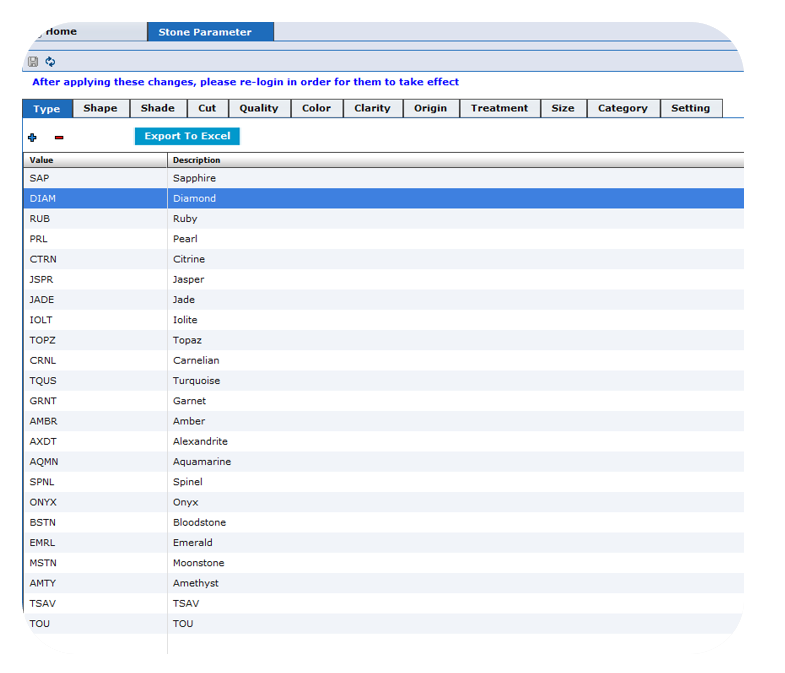
Note:
You must re-login in order for these changes to take effect.