Diaspark Back Office
Giftware Category (O)
The Giftware Category is used to define a category for a Giftware item.
- To create a new category, navigate to Merchandise → Giftware → Category (O). Here, you will see all of the categories with their corresponding codes. Click the plus sign to add a new entry.
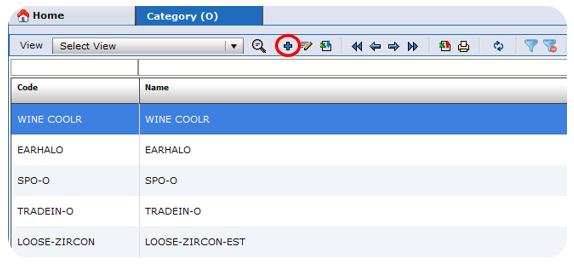
- On the left-hand side of the screen, enter any relevant details about the category, such as its name, prefix, whether it's taxable, fixed price, and/or serialized. On the right-hand side, you will be able to input how many days it will take to ship a special repair order and a repair order.
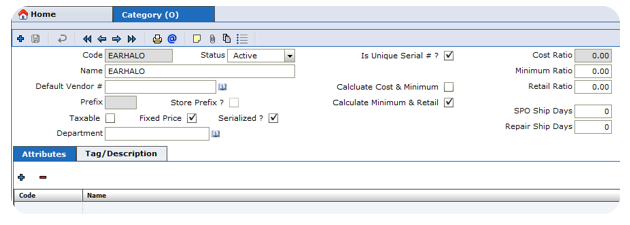
- On the bottom of the screen, there are 2 tabs: Attributes and Tag/Description. You can enter any relevant details about the category here as well.