Diaspark Back Office
Watch Serialize # (W)
The Watch Serialize # (W) module is used to serialize any watch.
To create a new Serial #, navigate to Merchandise → Watch → Serialize # (W). Here, you will see all of the watch master #'s with their corresponding categories. Click the plus sign to add a new entry.
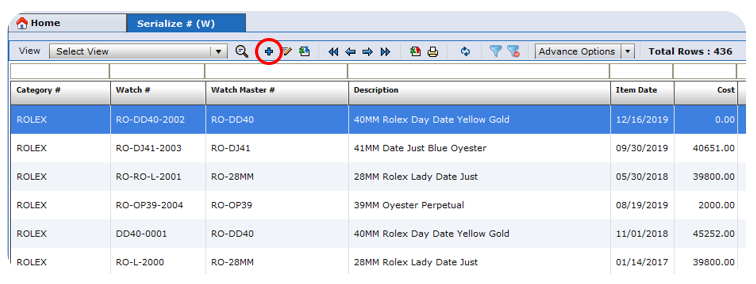
-
On this screen, you can enter certain attributes to define the master and use the tabs at the bottom of the screen to enter any attributes. Ensure that the Serialized ? checkbox is checked, and any relevant details such as the Vendor, Vendor Model #, and cost details as well.
-
If you wish to create a new Serial # for the watch with the same details, click the Save icon, the Copy icon, and the Plus icon on this screen in that order. Then, the serial # should change and you can adjust any details.
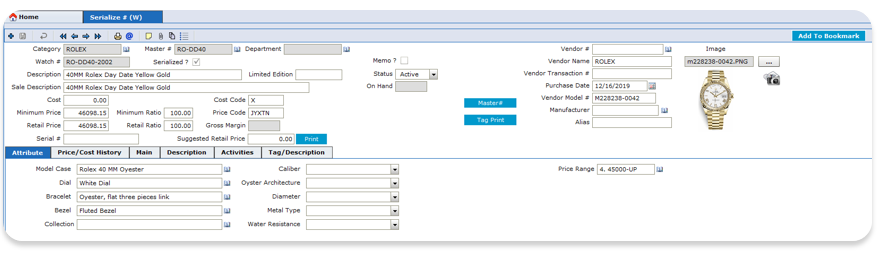
- Using the tabs on the bottom of the screen, you will be able to view other attributes, price/cost history, descriptions, and activities of this serial #.