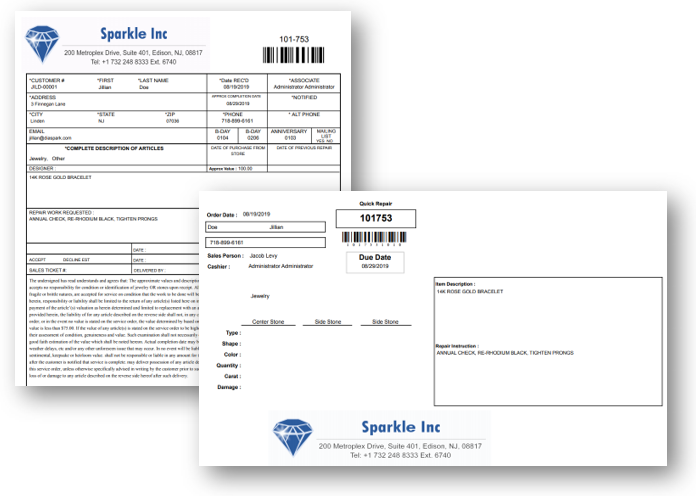Diaspark Retail Software
Quick Repair
The Quick Repair module is used to make repair orders without the repair details.
- To take a quick repair order from a customer, click on the Quick Repair module.

- Then, click the lookup icon next to Customer to search for and select the customer whose order is being repaired.
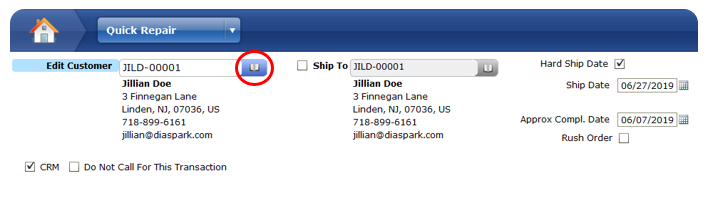
- Use the drop-down menu to indicate whether the item type is jewelry, watch, or other. Then, enter the declared value.
Note:
The declared value is the actual value of the item, not of the services being performed.
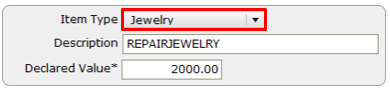
-
Indicate whether the order is a resize, repair, remake, or other service.
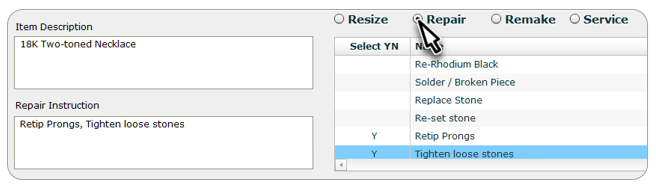
-
Select the services you would like to have performed on the item. Once you do, they will populate in the Repair Instruction field.
-
Then, on the bottom-right corner, enter the estimate amount if applicable.
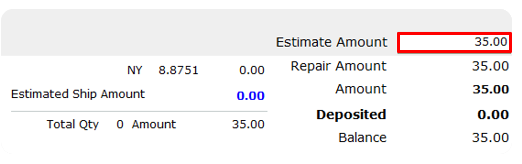
-
Take payment as needed, and save.
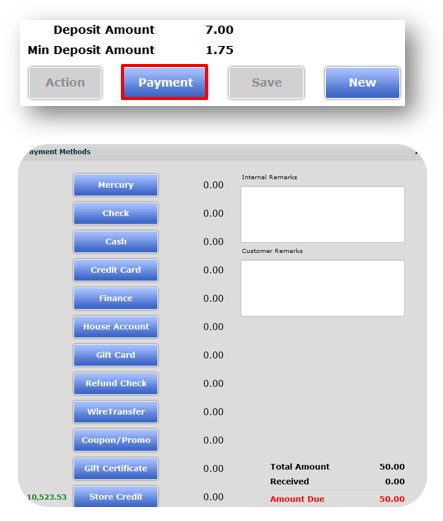
-
Then, the job bag # and current stage will appear on the screen.
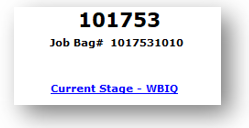
-
Either print or email the receipt to the customer.