Diaspark Retail Software
Wish List
The Wishlist module is used as a personalized list of desired items that registered customers can add to for future reference or to purchase at a later date.
-
To view a customer’s wish list, click on the Wishlist module.
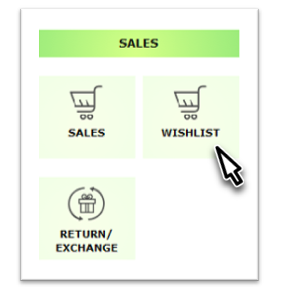
-
Then, click the lookup icon next to Customer to search for and select the customer whose wish list you want to view.
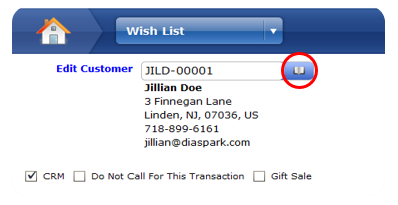
-
All of the items on that customer’s wish list will appear on the screen with their desired interest levels. To add another item, click the lookup icons next to Style/SKU # and Serial # to choose an item.
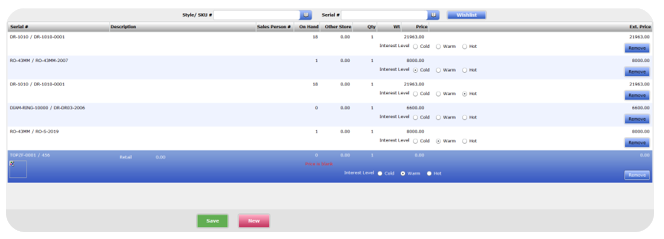
-
When it appears on the screen, input their interest level by clicking the corresponding button.
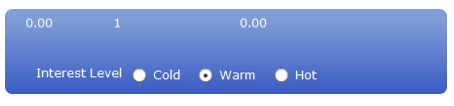
-
To remove an item, click the Remove button on the right-hand side of the screen.

-
Ensure that you save when done.